Tutorial 10
Rendering and saving renders in Blender
What Blender version to use
Blender 4 or higher
Does not run in my machine
Blender 3
Barely runs in my machine
Blender 2.79 has the following minimum hardware requirements: a 64-bit operating system with glibc 2.28 or newer, a 4-core CPU with SSE4.2 support, 8 GB of RAM, and a GPU with 2 GB VRAM and OpenGL 4.3 support.
On my machine, only moves components when in wireframe, otherwise crashes
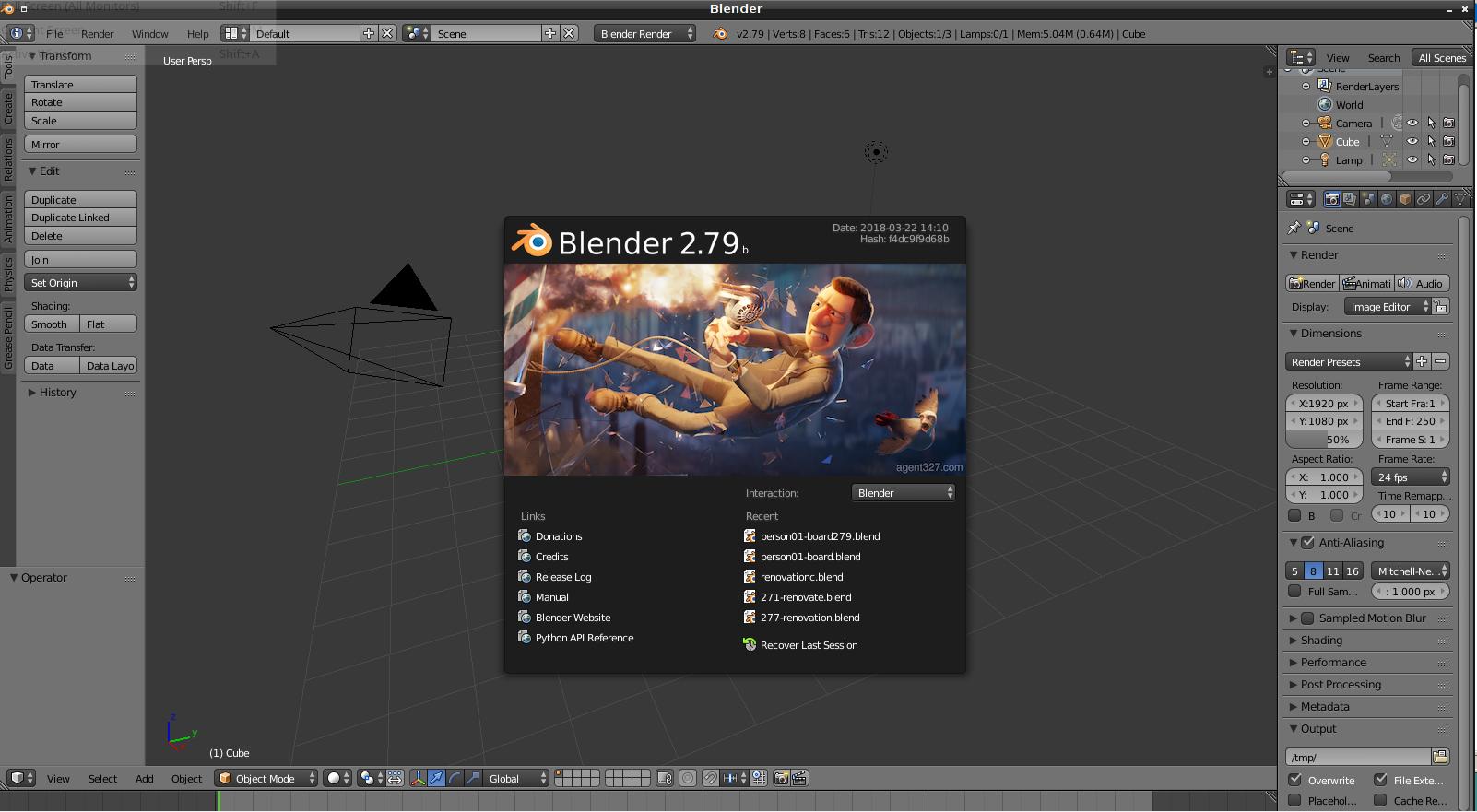
Blender 2.69 has the following minimum hardware requirements: a 64-bit dual-core CPU with SSE4.2 support, 8 GB of RAM, and a graphics card with at least 2 GB of VRAM that supports OpenGL 4.3. If your device is less than optimal, stick to Wireframe and avoid manoeuvres while in Solid or higher.
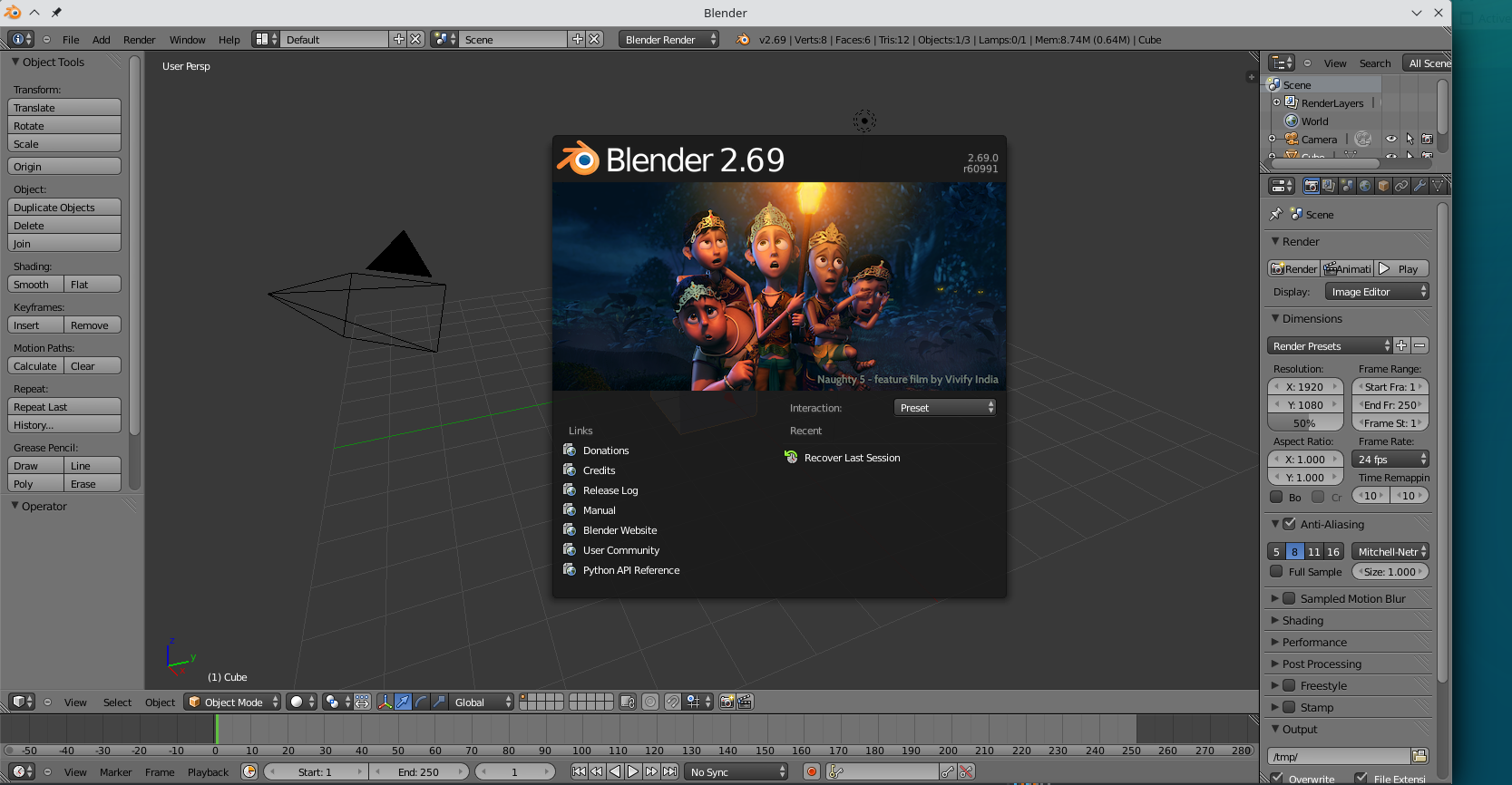
Helpful book for Blender: https://en.wikibooks.org/wiki/Blender_3D:_Noob_to_Pro/
Blender 2.59 has the following minimum hardware requirements: a 3D capable graphics card with OpenGL 2.1 support, 2 GB of RAM, and a 3-button mouse. For optimal performance, a dual-core CPU with SSE4.2 support, 4 GB of RAM, and a dedicated graphics card with more than 256MB of VRAM are recommended.
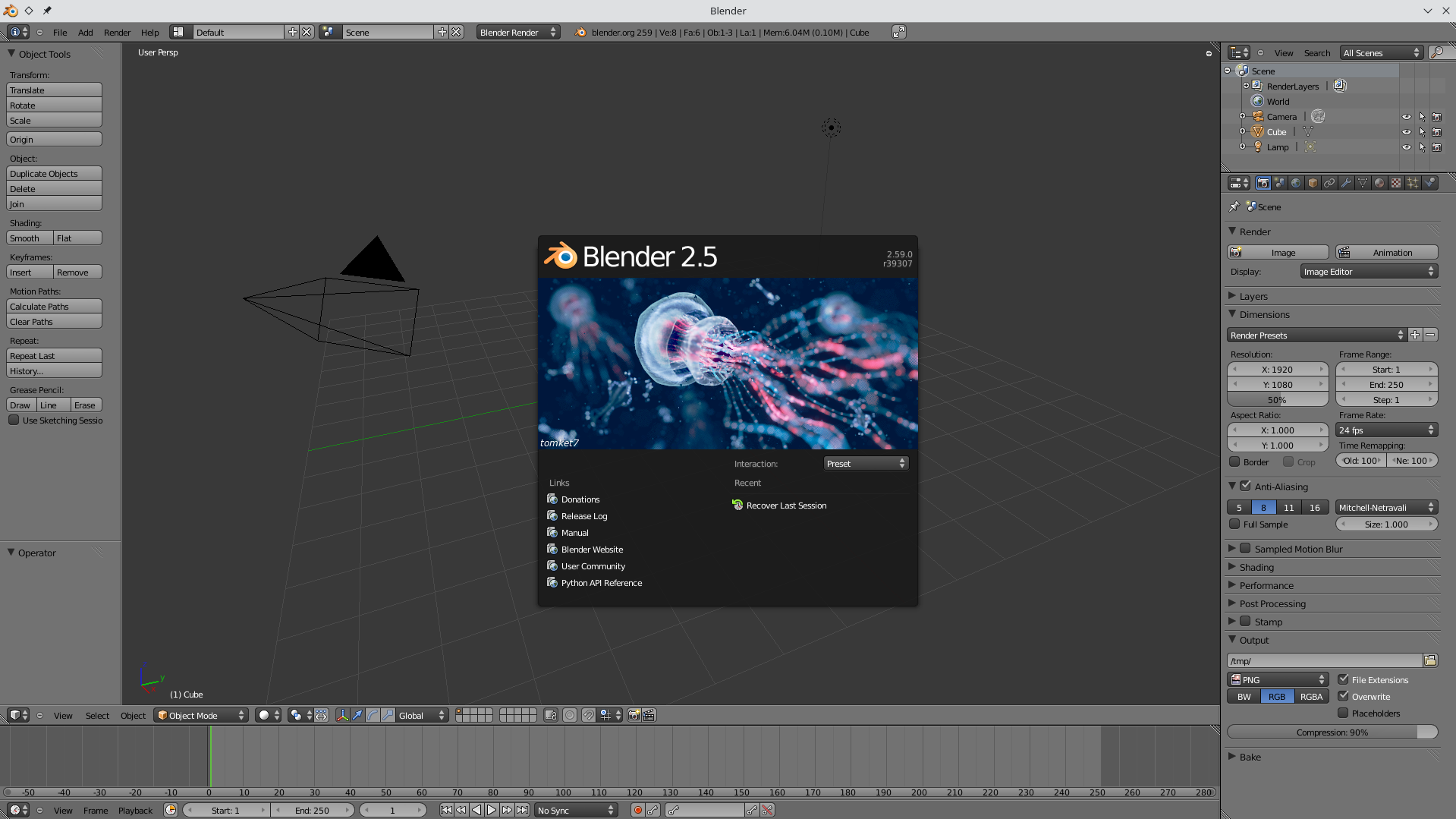
Blender 2.49 had relatively modest system requirements compared to modern versions. It primarily needed a 32-bit or 64-bit operating system (Windows, Linux, or macOS), a decent CPU with SSE support, at least 512MB of RAM, and a graphics card with OpenGL support.
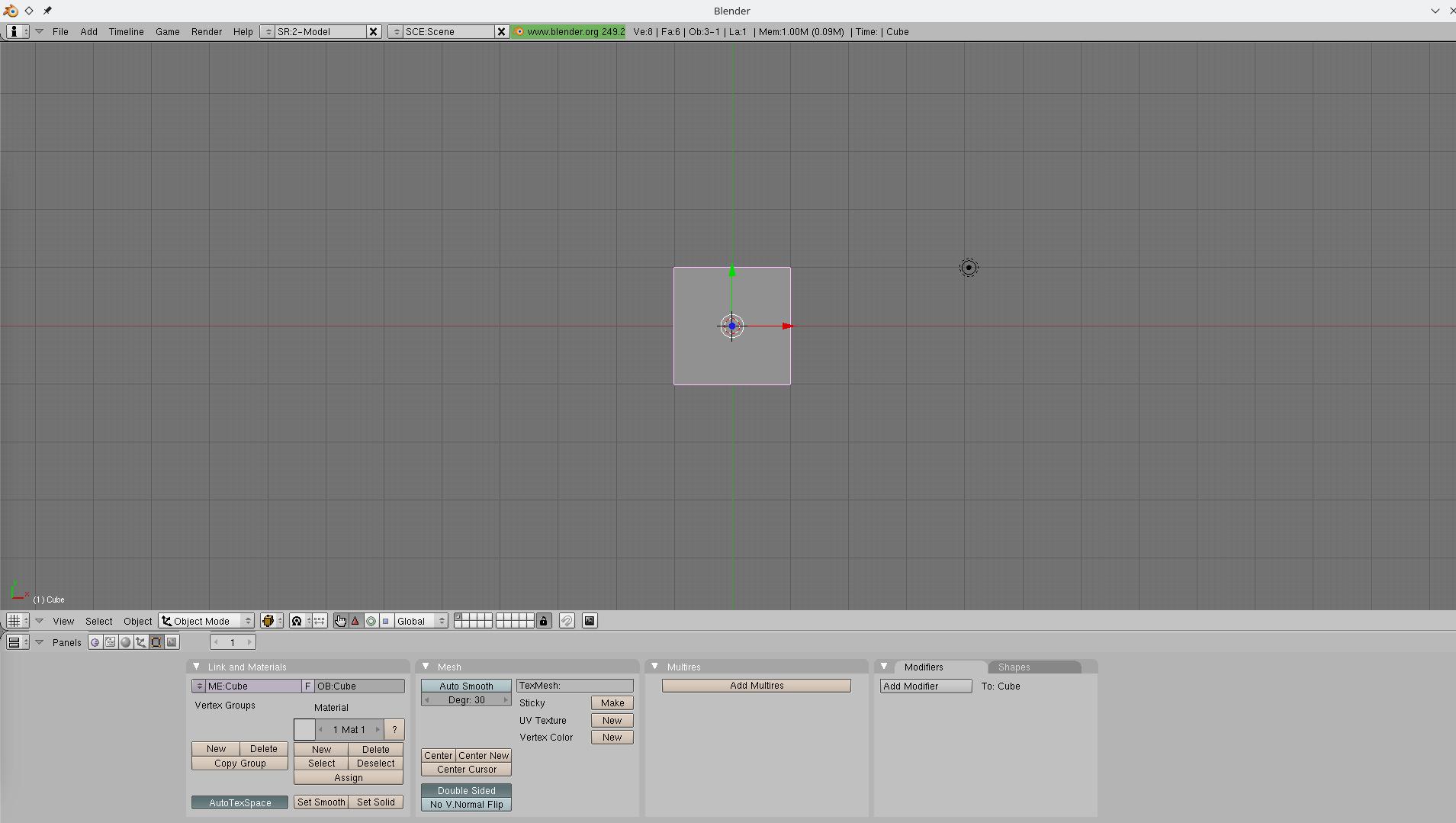
Blender 2.39, being a very old version, will have different system requirements than modern versions. It's likely to run on older hardware, but specific requirements are hard to find directly. Generally, for older versions, you'd be looking at: a 64-bit system, a dual-core CPU, 4GB of RAM (8GB is recommended), and a graphics card with OpenGL 2.1 support (2GB VRAM is a good idea)
Creating and capturing the rendered images
Decide the wanted resolution of the capture image and whether monochrome or colour.
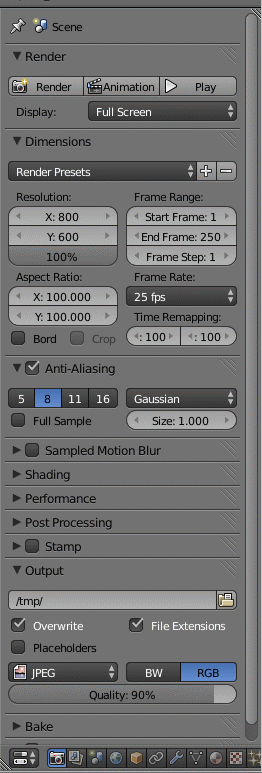
Set up the camera/s and light/s for the wanted view, then press F12
If the render looks correct, capture it by pressing F3 and entering the wanted folder and file name. When saved, press Esc. If it needs more work, edit after pressing Esc.